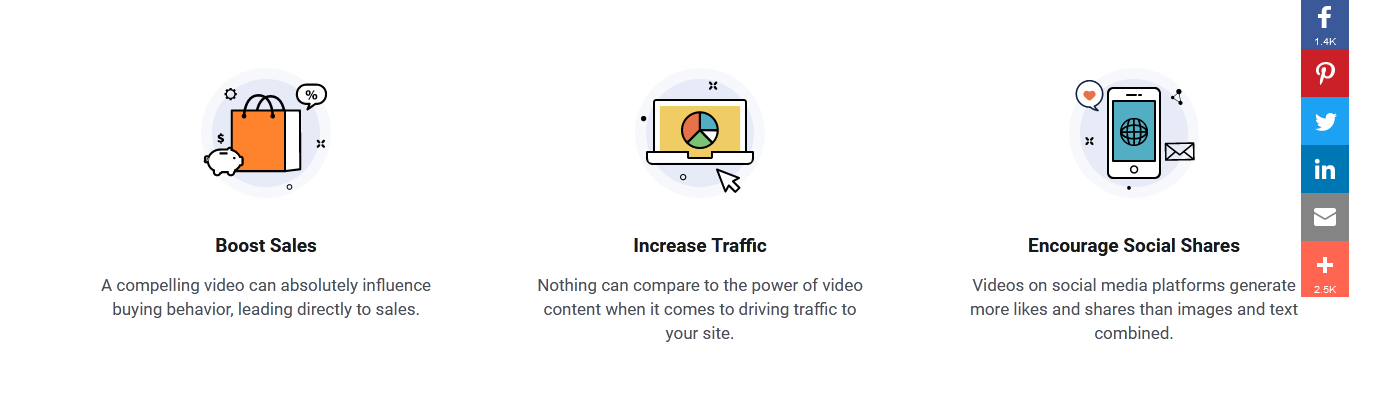In this article, we are going to do a Flexclip review. In this day and age, video is arguably the most consumed content online. With more affordable internet in most parts of the world and higher internet speeds, it’s natural that people would gravitate towards video.
Video is easier to consume than text. You just have to sit there and take it in as opposed to trying to assimilate information through reading. No wonder most people prefer video over text content. Not to say that text is dead. You are reading this blog post now, aren’t you?
If you are a marketer or influencer, the numbers don’t lie in this case. More people are into consuming video than text these days. You want to be in a position to produce video content regularly and at an affordable price especially if you are starting out. You most likely do not have big budgets in order to be able to produce eye-catching videos.
Fortunately, there are alternatives available for you online. You can produce professional or near-professional video content without the need to hire an expert or buy expensive equipment. One such tool is Flexclip.
What is Flexclip?
Flexclip is a free and easy to use video maker which anyone can be comfortable with and you don’t need any specific skills to create stunning videos. Right out the box, you can have your first video done within minutes. Create a single video or combine multiple videos in a simple, easy to use interface.
You can create video content for all the major social media platforms and the video builder allows you to choose which platform you are creating content for and automatically sets the recommended dimensions for that platform.
It has all the bells and whistles that come with a standard video editing suite and the feature set includes:
- Wide range of high-resolution photos
- Wide range of video footage
- Expansive music library
- Transitions and text feature
If you’ve ever used video editing software before and are familiar with some of the more complex ones like Adobe Premiere Pro and others, you’ll notice right away that the Flexclip storyboard is clean and easy to navigate. You can trim video add text music and voice-overs.
When I was importing video to edit, I did notice that the size limit per import is 400MB. Once you are done editing, you can export to different aspect ratios and resolutions including 1080p, 720p and 480p.
Intuitive Design
When you first use the platform, you are given step by step instructions to help you quickly find your way around but this disappears after the first use.
As already mentioned earlier in this post, you are able to use a vast video library which has footage that you can import and edit or join together with other footage to create a video that is uniquely yours.
You also have the option to import your own videos, pictures and music and edit them within the Flexclip. The only drawback is that you are not able to import long videos.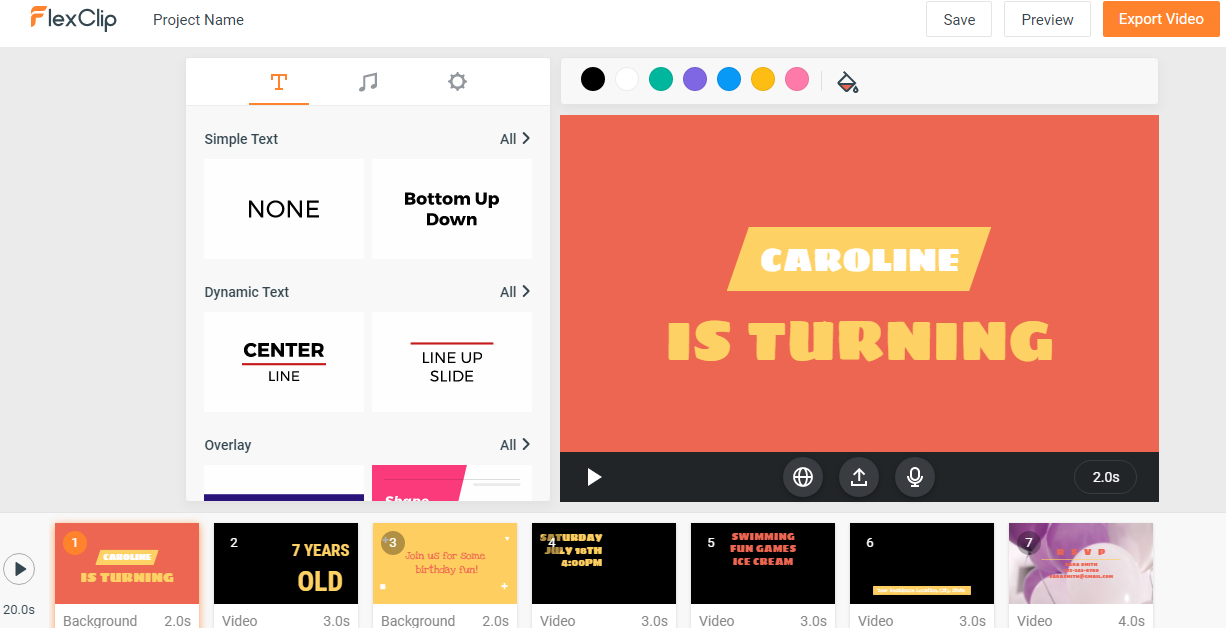
Verdict
After using Flexclip for a while, my conclusion is that this is a great editing platform if you want to create short promotional clips for social media or promotional videos. If, on the other hand, you have a long YouTube video that you want to edit, this is not the right platform.
You would do best with other options that are paid and will allow you to create with a lot more flexibility. Having said that though, I am really impressed with Flexclip. Other tools which don’t offer as great a feature set, will put a watermark on your video but not with Flexclip.
For now, it is free software but I am not sure how long that will be the case so better enjoy it while it lasts.
I would love to hear your comments and contributions to this article in the section below.