Cryptocurrencies have gained significant traction in recent years, and many individuals are looking to invest, trade, or simply store their digital assets. Binance, one of the world’s largest cryptocurrency exchanges, provides a user-friendly platform for users to deposit various cryptocurrencies, including USDT (Tether). In this guide, we will walk you through the process of locating your USDT deposit address on the Binance website, ensuring that you can seamlessly deposit funds and engage in the world of cryptocurrency.
Locating the Dashboard
The first step in finding your USDT deposit address is to navigate to the dashboard on the Binance website. As demonstrated in the video, you can easily locate the dashboard by accessing your profile and identifying the dashboard option. Upon clicking on the dashboard, you will be prepared to proceed with the deposit process.
Accessing the Deposit Feature
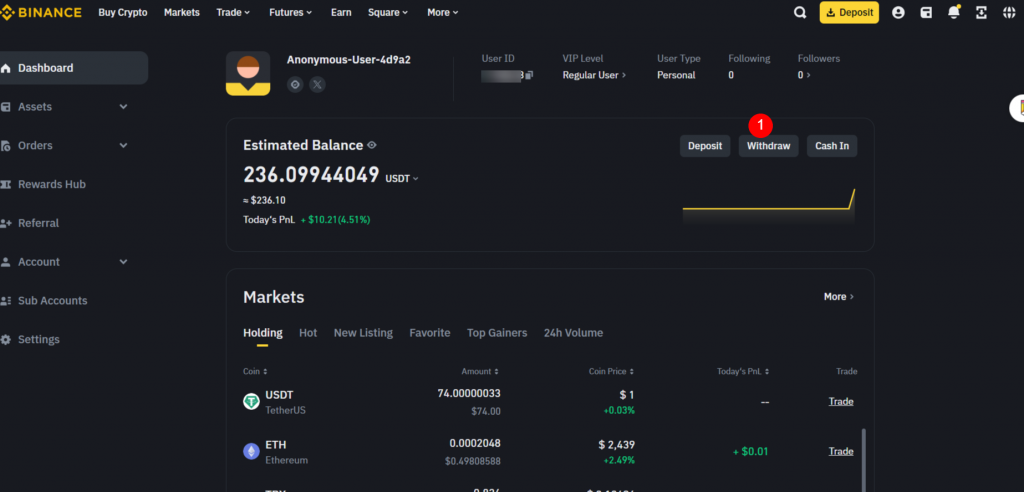
Once in the dashboard, your next action is to click on the deposit option. This step is essential as it signifies your intention to deposit funds into your Binance account. By clicking on the deposit feature, you will be prompted to select the type of cryptocurrency you wish to deposit.
Selecting USDT for Deposit
When depositing USDT, it is crucial to select the appropriate cryptocurrency from the list provided. As illustrated in the video, Binance offers a multitude of cryptocurrencies, including USDT, XRP, Bitcoin, BNB, Ethereum, and many others. By selecting USDT, you signal your intent to deposit this specific cryptocurrency into your Binance account.
Choosing the Network for USDT
Upon selecting USDT, you will be prompted to choose the network under which you wish to conduct the deposit. The video highlights that Binance offers various network options for USDT, including ECR20, STD ECR20, and Terra C20. Each network holds its unique attributes and functionalities, catering to different user preferences and requirements.
Receiving Your USDT Deposit Address
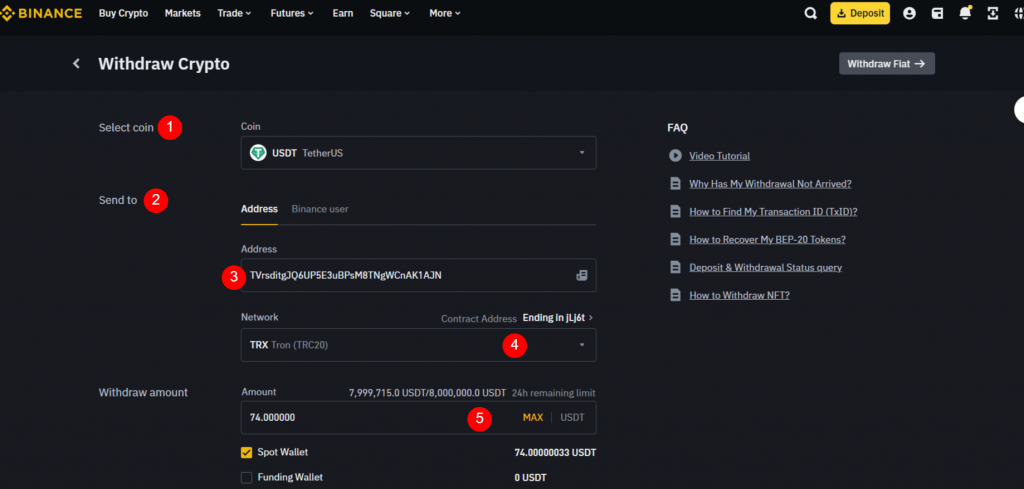
After selecting the network, the crucial moment arrives – the revelation of your USDT deposit address. The video provides a clear demonstration of how Binance generates the USDT deposit address for your account. This address serves as a crucial identifier, enabling you to receive USDT from external platforms, exchanges, or individuals.
Utilizing the USDT Deposit Address
Once your USDT deposit address is visible, you are presented with two convenient methods for its utilization. You can scan the QR code with your mobile device to deposit USDT, or you can copy the address to easily transfer USDT from other platforms or people. This flexibility in utilizing the deposit address enhances the convenience and accessibility of the deposit process for Binance users.
Conclusion
In conclusion, the process of finding your USDT deposit address on Binance is straightforward and intuitive, as demonstrated in the video tutorial. By following the outlined steps, Binance users can effortlessly locate their USDT deposit address, enabling them to efficiently deposit funds and engage in cryptocurrency-related activities. As the world of digital assets continues to evolve, understanding the deposit process on platforms like Binance is essential for individuals seeking to participate in the burgeoning cryptocurrency landscape.
Closing Statement
If you have any questions or need more information about cryptocurrency, feel free to comment or ask for more videos on the KudaOnline Youtube channel. Thank you for watching, and stay tuned for more valuable insights and guides on navigating the world of cryptocurrency.
